How Cloudflare Workflows helps me manage other Cloudflare resources
I've spoken about this before and will speak about this again probably, but I find the Cloudflare Stack wonderful. It is perfect for experimenting, building prototypes, removing a lot of overhead from a security and deployment perspective. It is also super fast and it has a very generous free tier. Definitely check it out.
I've been experimenting with Workers and Pages quite a lot in the last few days (you can check out the result seatm.app), but I had a big problem.
Pages don't like wildcard subdomains
I was messing around with a full tenant separation functionality in my app and the root point of the separation is the different subdomains that the users might connect from. For example users logging into Tenant 1 might log in from tenant-1.seatm.app, while for another tenant, Tenant 2 might login from tenant-2.seatm.app.
This is pretty easy to implement on the code side. You identify an organisation by the subdomain and take a look at the user's saved organisation. If it matches great, if not, then you handle the error.
The problem is, that currently Cloudflare Pages can't handle having a wildcard domain pointing at it. From the Known Issues Page:
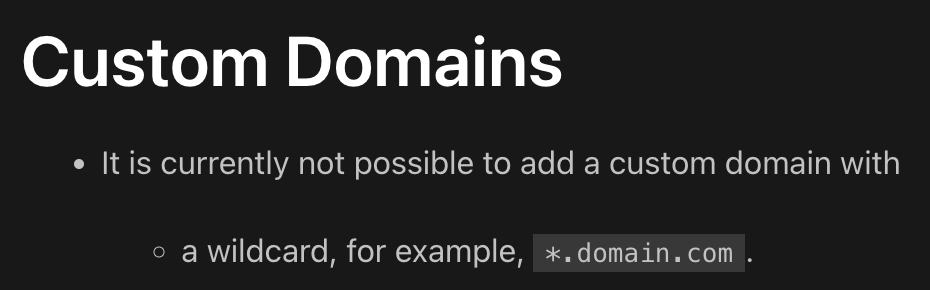
This means the domains have to be manually added by a user on the Cloudflare Dashboard. Or you can...
Manage Cloudflare Resources through the API
There is an extensive documentation about the Cloudflare API. All you need to do is create an API Token - preferably an account token. To do this you can select what the token has access to. I won't go too much into details, but for my purposes the following settings were enough:
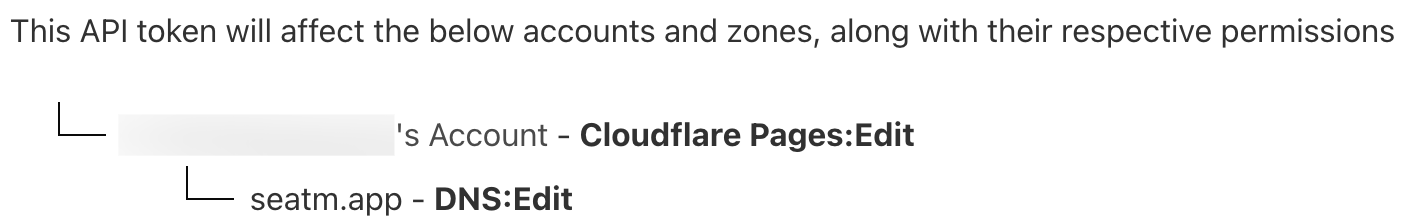
This way I could access the two endpoints with my key:
- Create new DNS records for the
seatm.appdomain - Add custom domain to the pages project.
Now that I had the endpoints, I wanted to create a worker which can safely call these apis, with a failsafe, retry mechanism, and extensive logging. This is where Cloudflare Workflows comes in.
What are Cloudflare Workflows
From the Cloudflare Workflows Documentation:
Workflows is a durable execution engine built on Cloudflare Workers. They allow you to build multi-step applications that can automatically retry, persist state and run for minutes, hours, days, or weeks. It introduces a programming model that makes it easier to build reliable, long-running tasks, observe as they progress, and programatically trigger instances based on events across your services.
The gist of it is that you can define steps, output a status for a workflow run, with all of the retry and other overhead handled by Cloudflare.
It consist of an EntryPoint and multiple WorkflowSteps. In my case I added a step to create a CNAME record pointing towards my Pages in the first step, and if it doesn't fail, then add that subdomain to the Pages Project as a custom domain in the next step. If a step does fail, it fails gracefully, and you can tailor the output to your needs.
import { WorkflowEntrypoint, WorkflowEvent, WorkflowStep } from "cloudflare:workers"
type Params = {}
// Create your own class that implements a Workflow
export class MyWorkflow extends WorkflowEntrypoint<Env, Params> {
// Define a run() method
async run(event: WorkflowEvent<Params>, step: WorkflowStep) {
// Define one or more steps that optionally return state.
step.do("create-dns-record", async () => {
// Call to Cloudflare API
})
step.do("add-pages-domain", async () => {
// Call to Cloudflare API
})
}
}
I also added some validation steps, just to be safe.
And thats it. It's as simple as that.
Observability
Cloudlfare also provides a very nice logging system in the dashboard. Here you can check out specific runs and statuses.
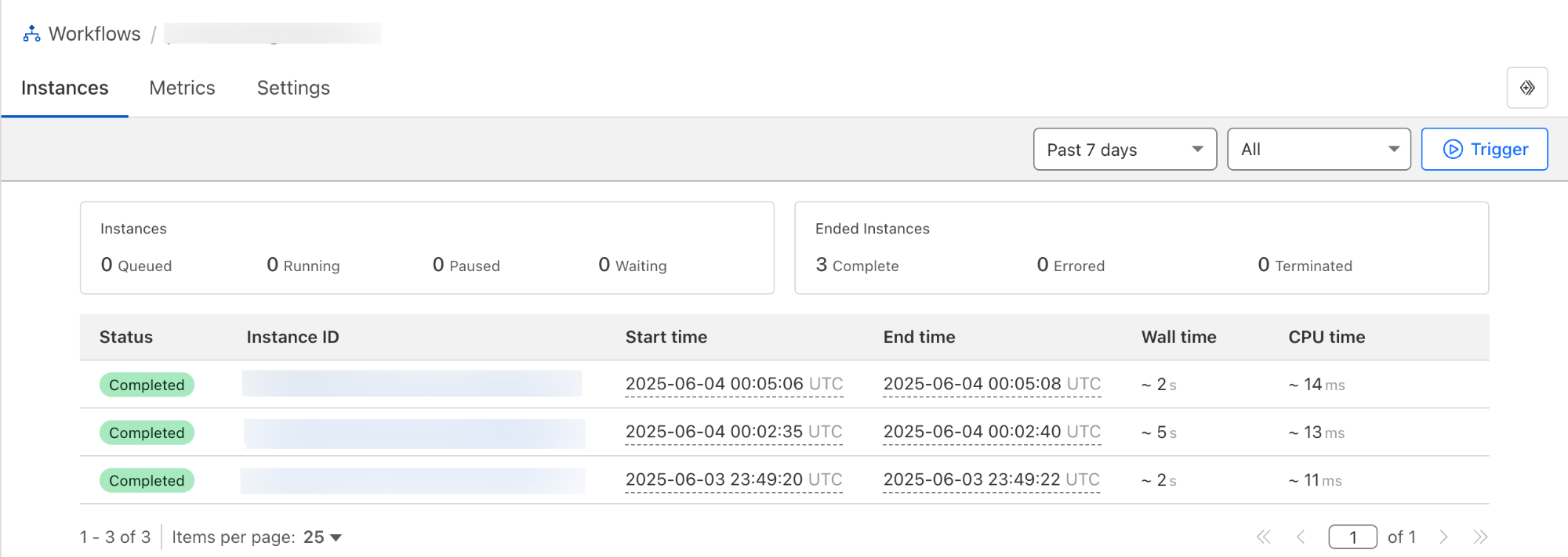
You can check out a specific run to see the steps:
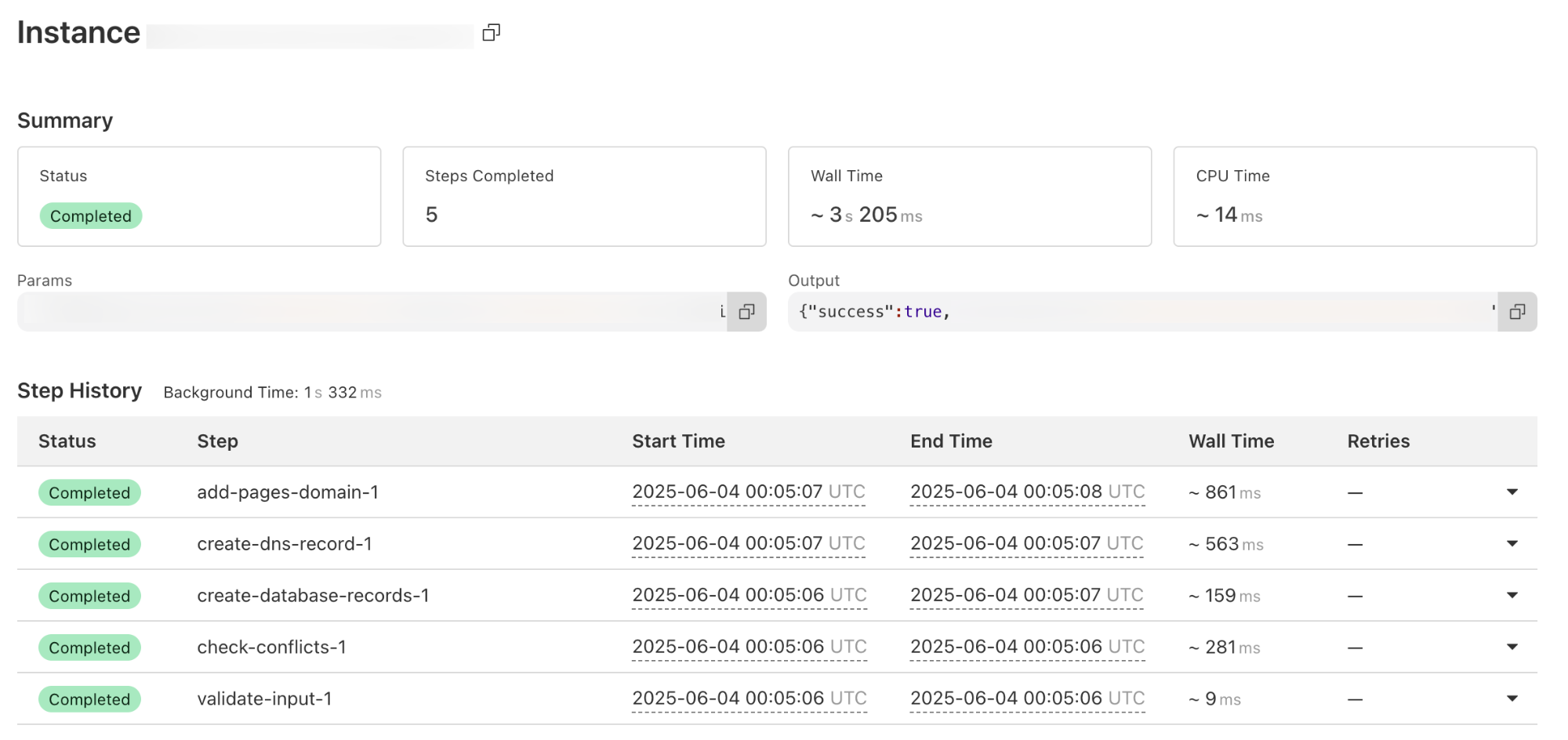
Conclusion
Before starting this project I didn't have a use-case for a Workflow, but since then I'm wondering whether a lot of other processes can be moved to this architecture. I would think any multi-step feature should be implemented in a Workflow rather than a Worker.
I hope you found this useful, and I will be coming back, with some more Cloudflare content.